Custom Calorie Reports and Placards
for Fountain Beverages
PepsiCo is helping restaurants and other food service establishments meet calorie labeling requirements for fountain beverages with a variety of services and tools. For more information about the labeling requirements, download FDA's Guidebook on U.S. Calorie Labeling Regulations.
- Create Calorie Placards for Self-Serve Fountain Equipment
- Download Calorie & Nutrition Information for Fountain Beverages
Quick Facts
• In just 2 easy steps you can create a calorie placard for the beverage flavors, cup sizes and cup names you offer.• Placards for soft drink dispensers can display up to 24 flavors and up to 4 cup sizes.
• Placards can be be printed on self-adhesive material and placed directly on your self-serve equipment following these instructions.
Let's Get Started
Click an image below to select the type of placard you would like to create.

Soft Drink Dispensers

Juice Dispensers

Frozen Drink Dispensers

4-Valve Non-Carb Dispensers

1 & 2-Valve Non-Carb Dispensers
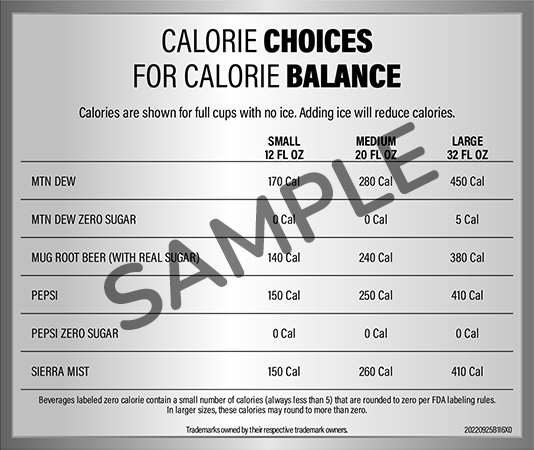
Quick Facts
• These customized reports provide calorie information for use on menus and menu boards and additional nutrition information.• The reports can be viewed online or downloaded in Excel.
• In 4 easy steps you can…
• Customize your report for the beverage flavors and cup sizes you offer
• Adjust calorie and nutrition values for your standard ice fill (for crew-served beverages only)
• Get unrounded information, for use in calculating total calories and nutrition in combo meals, or rounded information for all other uses
LET'S GET STARTED
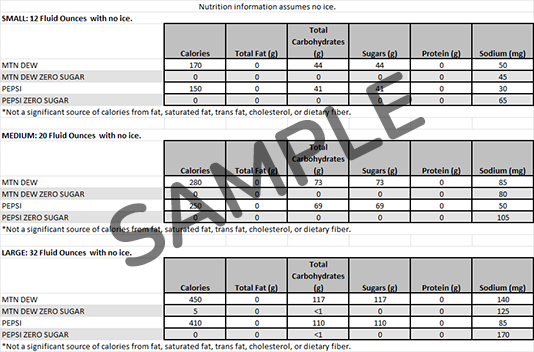

Step 1
Define Up to 4 Cup Sizes.
# FL OZ Cup Name (optional)Size 1:
Size 2:
Size 3:
Size 4:
Step 2
Select products from the lists below. (Hold down the control (ctrl) or command (cmd) button to select multiple products.)
Fountain Drinks 4-Valve Non-Carb Dispensers 1 & 2-Valve Non-Carb Dispensers Juices Frozen Drinks Flavor ShotsCustomer Name:
Your Name:
Your Email†:
† Email addresses will be used only if there is a problem in the placard creation process.

Based on your selections, the data in the chart below will appear on your calorie placard.
- Click EDIT to change your selections
- Click CLEAR to delete your placard data and return to the home page of the Fountain Reports section
- Click SAVE DATA to save your selections and placard data and work on them later. (Data will be saved for 2 weeks.)
- Click VIEW PLACARD to put your data in the calorie placard layout. The calorie placard PDF that downloads to your computer is in a high resolution format, ready for printing. Be sure to save it to your computer because it will not be stored on the website.
Once you have finalized your calorie placard, go to the Print Placard Tab to learn about printing options and next steps.
| Product Name |
FL OZ |
FL OZ |
FL OZ |
FL OZ |
|||
|---|---|---|---|---|---|---|---|
|
*Not recommended for children, pregnant or nursing women or people sensitive to caffeine. Beverages labeled zero calorie contain a small number of calories (always less than 5) that are rounded to zero per FDA labeling rules. In larger sizes, these calories may round to more than zero. Customer Name: Your Name: Your Email: |
|||||||
